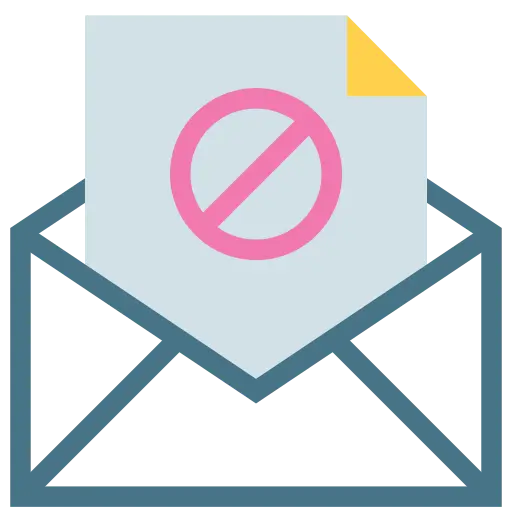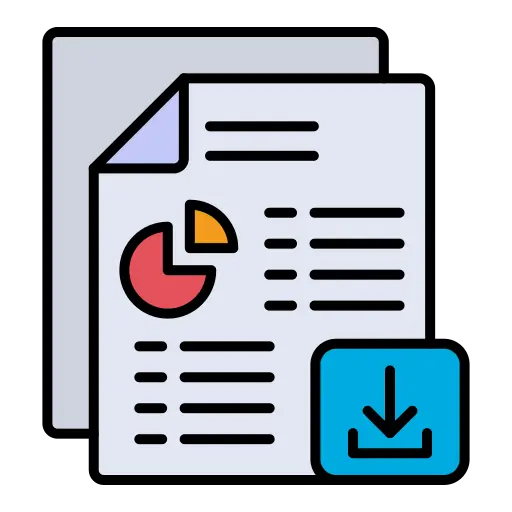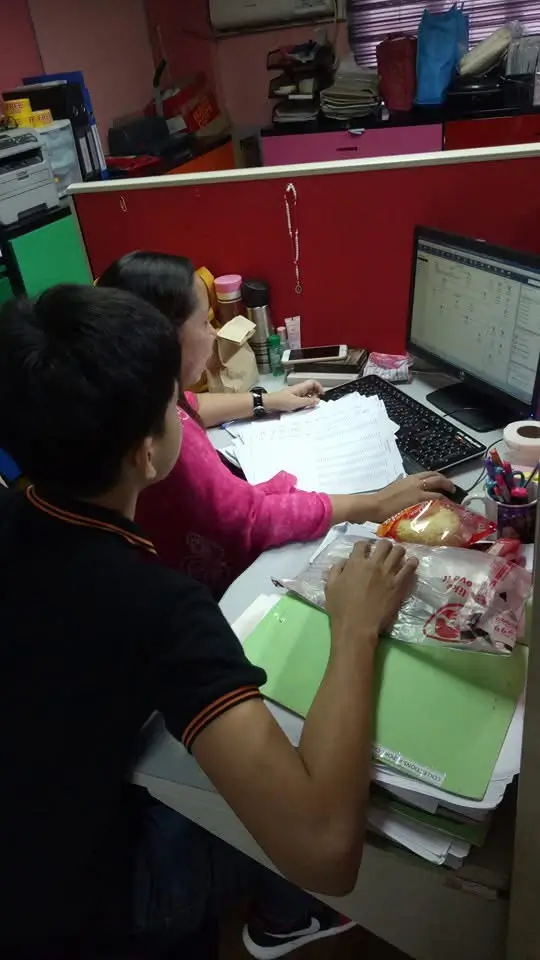The Ultimate Import, Export & Delete Tool for QuickBooks
Managing "QuickBooks" transactions and lists doesn’t have to be a hassle. With Transaction Pro Desktop, you get a powerful, easy-to-use tool that simplifies data import, export, and deletion—saving you time and eliminating manual entry errors.
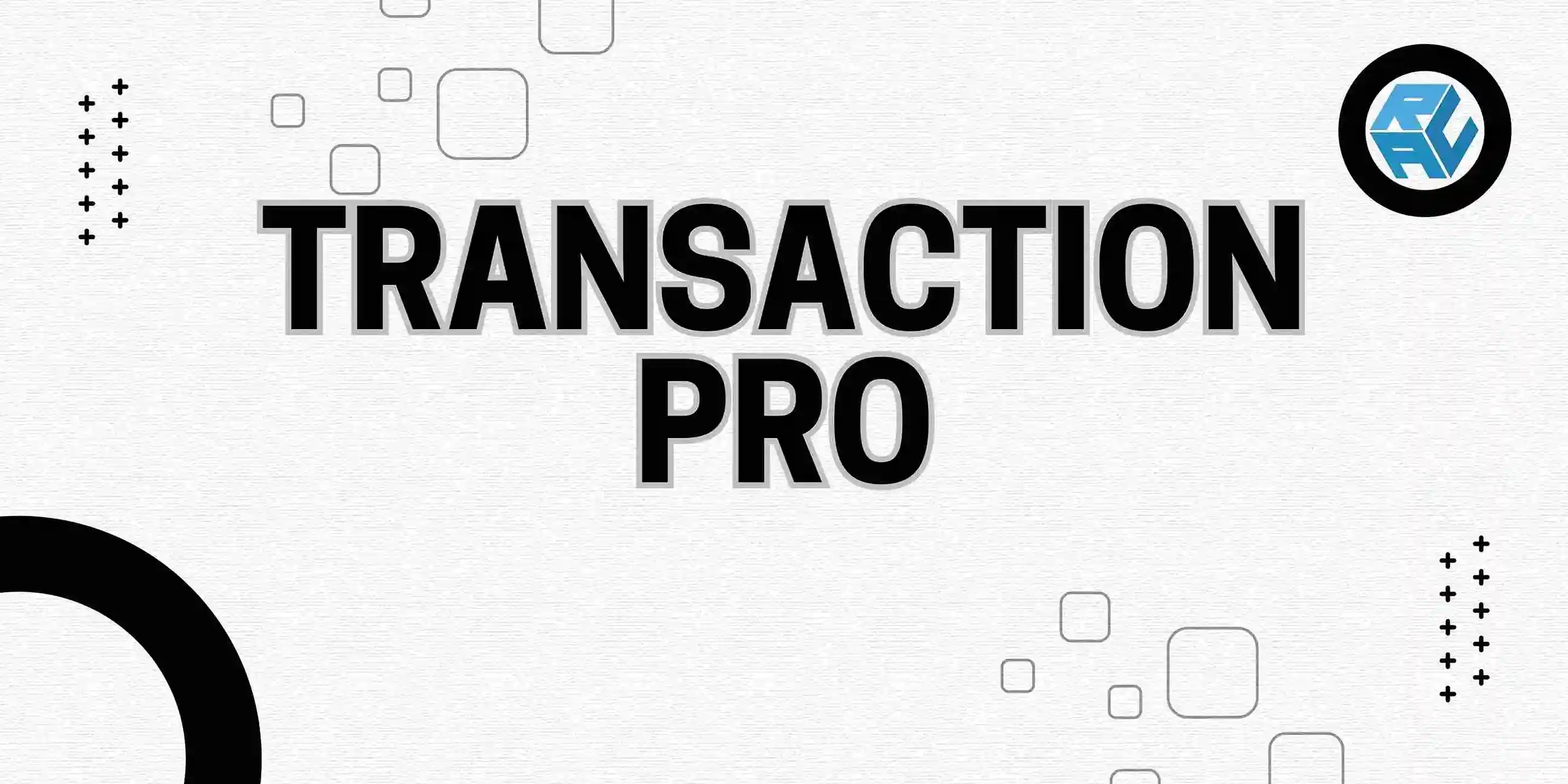
Why Choose Transaction Pro ?
Are you tired of manually entering transactions into QuickBooks? Do you need a fast, reliable way to move data in and out of QuickBooks? Transaction Pro Desktop is built for businesses like yours—streamlining the process so you can focus on what matters most.
- 1. Fast & Easy Importing – Bring in transactions and lists from Excel, CSV, or text files into "QuickBooks" Desktop with just a few clicks. No more manual entry, no more errors.
- 2. Seamless Exporting – Need to analyze data or move it elsewhere? Easily export transactions and lists from "QuickBooks" into Excel or CSV formats for better reporting and flexibility.
- 3. Effortless Deletion – Say goodbye to unwanted records cluttering your "QuickBooks" file. Our Delete feature allows you to remove transactions and lists in bulk without manually deleting them one by one.
Simplify your "QuickBooks" workflow and take control of your data. Whether you're handling thousands of transactions or just a few, Transaction Pro gives you the tools to work smarter—not harder.